It seems like there can be a map for any kind of fiction. Harry Potter has his marauder’s map, The Hobbit and Lord of the Rings have a map, and so on. While I have not watched Game of Thrones I like this interactive map, which even have a spoilers control. Another similar, but in my opinion not as exciting map can be found here. I like fantasy maps, which is why I have the Lord of the Rings map I shared a few posts ago on my wall. There is a forum dedicated to making all kind of fictional maps or historic maps, called the Cartographers Guild. The users of that forum have also made many tutorials on how to make your own maps.
Author: andre_sberger
GIS Christmas day 17
Today I will write about a tool I have used to make the Schnappi tracker map (more info in this post). And that is the timemap javascript library. it is a library to make a map with a timeline. When the timeline is moved, the events on the timeline will be shown on the map. It can be used in many different ways, like showing where historical events happened to mapping your travels. The library site has several examples that you get and can work on when you download the timemap package. I chose to go with a kml file for the location and timeframe data, as that seemed the easiest to me, and I also chose to go with Openstreetmap as I like their maps and I didn’t need a API key to use it. The finished timemap can be run from your computer if you only need to see the result yourself, but if you want others to enjoy your work some hosting space will be needed. Maybe your university provides that for their students for free, if not it’s not that hard to get but it costs a little money.
It is also possible to make a map with a timeline through ArcGIS Online (requires a username and password). Here’s one example of that. ArcGIS online has good templates to make interactive web maps, and when you make the map public it can be stored on their servers as well.
GIS Christmas day 16 – where to find data for your projects?
Today I want to write about places to find data for your GIS work. The nice thing about the GIS courses I have taken was that I was given the necessary datas to do the exercise work. But when you want to do things on your own, for fun, for learning or as a part of your studies you need some data to work from. So here are some resources I have used to get data.
OpenStreetMap: Maybe the most famous example of Open map data is of course OpenStreetMap. All their data is free to use as long as it is credited. They recently updated their map viewer with a different interface and more map layers. On top of the site is a export button that lists a few different download options. One of those is download.geofabrik.de which I have used successfully, and which offers a selection of layers with the most important features (road and railway network, forests, water areas, some points of interest). Openstreetmap data is also available of any country to use on Garmin GPS devices. I have done that several times, for Norway Germany, France, Romania and Benelux. GPS maps cost a small fortune here, but I’m happy to say that the OpenStreetMap maps work very well, and can even route me on bike trips, or when geocaching. For countries in Europe I have used Frikart.no, and there are many other providers of GPS maps. Here is a guide on how to install them, which is mostly copy-pasting a file onto your GPS or memory card.
Worlds borders dataset: For simple maps, like my EGEA entities map below I just needed a shape file of all the country borders. That can be found here, and that file also has some information like population and area in it. My original source was the second link here which no longer works, but this site still have country level data that seems to work. There is climate data for Europe available here, but I have not yet tried to download from there.
 A simple shapefile of borders with a kml file of the EGEA entities on top.
A simple shapefile of borders with a kml file of the EGEA entities on top.
Landsat imagery: One of the things I play around with now is Landsat imagery. Now that Landsat 8 have been flying for 10 months, it has taken images of the whole world. I have used the EarthExplorer tool to find and download satellite imagery, and ESA also have a download site. They also have a bulk download application that makes it easy to download many images. But to download images you need to make an account first (simple registration process) and preferably have a fast internet line available. To use the images they need to be unzipped twice (I use 7-Zip for that). The raster image bands (description here) will look like they are black and white. In order to get a “true colour” composite the red, green, and blue bands have to be composited to a single image. I have used the “Composite bands” tool in ArcMap and selected the right bands (4, 3 and 2, in this order). If you have GDAL, which comes with QGIS you can also follow this good guide.
 Example of a Landat 8 “true colour” composite image (click to embiggen).
Example of a Landat 8 “true colour” composite image (click to embiggen).
The Norwegian Mapping Authority: In September the The Norwegian Mapping Authority made public under a creative commons license a lot of data which can be downloaded here. The data available is terrain models (DEM), place names, road network, borders and vector or raster maps in scales from 1:5000 000 all the way down to 1:50 000. A registration is needed, but then you’re free to make nice things like an application to buy a 3D-printed model of a part of Norway which the company Bengler did to celebrate the data release.
Wow, I see I have a lot of links in this post. I hope any of them can be useful to you. If you know about a source of free data that should be included in this post, feel free to comment below.
GIS Christmas day 15
Here are some useful tools for working with maps or GPS:
BatchGeo is a website that can generate a map from a list of places in a spreadsheet. This data can then also be exported as a KML file for use in web maps or Google Earth. I used this tool for my EGEA entities map (see the map menu above). I just made a list of cities in Excel, uploaded it to BatchGeo and got the coordinates of all the cities.
GPS Visualizer lets you convert GPX files (GPS positions or tracks) to several other formats for mapping, or convert coordinates to a GPX file. On this website there are also tools to get coordinates based on addresses, or to draw a path on a map and get a GPX based on that path.
Geomidpoint helps you find the midpoint between two positions, or find a place to meet in the middle (say a restaurant). This website can also find random positions, either all over the world, or restricted to an area. These random points can then be used for any kind of sampling or for surveys. Finally this website has a calculator for finding bearings and the distance between two points.
The world coordinate converter lets you convert from any kind of coordinate format to any kind of coordinate format. It also has a wide selection of maps to find the positions you want to convert. It also gives you the postal address of this position.
GIS Christmas day 14
I am a big fan of the beautiful map made by Tolkien for The Hobbit and Lord of the Rings. So when I looked online for a map I stumbled upon a huge and amazing hand-drawn version made by Adam Savage (the host of Mythbusters). He wrote that he used the time he had on long flights to draw the map for himself, and as he’s an awesome person he shared it and said that it can be shared with anyone wanting it. To give you an idea of how detailed his map is, click on the cropped sample above. And he made colour, black and white and sepia versions of it. I have converted his TIFF files to .jpg to make them easier to handle, and you can get all three from me here (not all at once). I also happen to have a small book called There and Back again: The map of Tolkien’s Hobbit, which is a nice book telling how the map was made, and then it has a story about the places in the Hobbit.
This map also has a dragon on it. There’s a saying that old maps used to have here be dragons written on it where there could be dangerous creatures. I have seen strange sea creatures drawn on maps, but the Middle Earth map is the only one where I have seen an actual dragon. More about that here: http://en.wikipedia.org/wiki/Here_be_dragons.
GIS Christmas day 13
 Map of McDonalds restaurants – image used under a creative commons license © Copyright Sasi Group (University of Sheffield) and Mark Newman (University of Michigan).
Map of McDonalds restaurants – image used under a creative commons license © Copyright Sasi Group (University of Sheffield) and Mark Newman (University of Michigan).
Maybe you have seen this kind of map before? Worldmapper has lots of this maps where the area of each country is modified according to the datas being mapped. I think it is a nice way to present data, as it gives an immediate idea of how those datas distribute worldwide. For instance, in the map above it’s immediately visible that McDonalds restaurants are very common in USA, Europe and Japan.
GIS Christmas day 12
Then we’re half way to Christmas of the days in December. Today I will share something that most probably have seen already, and that is the articles with “40 maps that… ” which were popular earlier this year. I’m happy for that, since it means that more people will learn about geography, maps and what kind of information can be presented through cartography. I have not checked if some of these maps are repeated in these articles.
40 maps that explain the world
40 maps that will help you make sense of the world
40 maps they didn’t teach you in school
GIS Christmas day 11
For today’s post I thought I could make a list of the map-themed XKCD comics (one of my favourite webcomics). As for all XKCD comics, don’t forget to read the mouse-over text, which is always fun.
Randall Munroe, the creator of XKCD have made two maps of online communities, one in 2007 and the second in 2010. The most notable difference is that on the older map, Myspace, Yahoo and Windows Live are the biggest communities, while on the newer map Facebook and Facebook games are the biggest communities. Online communities 2007 and Online communities 2010.
He has also created a wiki about geohashing, a sort of adventure where an algorithm gives you some random coordinates every day, and you have to get to these coordinates. This can make for adventures like geocaching, or give you a new and interesting place to discover or meet someone. It now has its own community of XKCD readers who go on expeditions to random places.
Also check out his project What-if, that answers many interesting physics questions.
A comic about what your favourite map projection says about you: http://xkcd.com/977/
This comic makes fun of using population maps for mapping anything else: http://xkcd.com/1138/
Google maps does not always give simple driving direction according to this comic: http://xkcd.com/461/
A few other map-related comics:
Movie narratives, and also a sort of map of Lord of the Rings: http://xkcd.com/657/
An older map of the internet: http://xkcd.com/195/
All the subway systems in USA: http://xkcd.com/1196/
And finally, two comics about GPS:
Cheap GPS: http://xkcd.com/407/
And what you can do if you should get a GPS receiver for Christmas: http://xkcd.com/201/
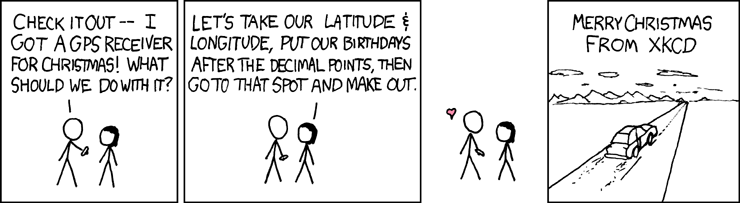
GIS Christmas day 10
At carbonmap.org, you can see CO2 emissions from oil, coal and gas extraction, from fossil fuel use and the carbon footprint of all goods and services consumed. You can also see which countries are most vulnerable.
GIS Christmas day 9
Maybe you have played an online game called Desktop tower defense? It’s a game where you have to protect your desktop from loads of “creeps” that try to get over your table. If you have then you might also like MapsTD, a game where you have to protect a place on a map from being attacked by creeps. You can choose the map area yourself, and then you have the choice of the ordinary Google Maps, Google Satellite or watercolour background map. It’s a simple but good timekiller.






